Some may find the New Tab page of Google Chrome very minimal
with only just a search bar and a few quick links to the frequently accessed
sites. This default appearance may be considered boring and uninspiring, and
its lack of options to customize somehow makes it less lovable to some. The
good news is that Google released some useful extensions, which can give your
default New Tab page a complete makeover. Here they are:
This extension is visually appealing that contains useful features like weather forecast and simple speed dial. After installing the Dream Afar extension, you'll be welcomes with a Google search bar along with the local time and weather reports. In addition, you can quickly access all your apps, history, and bookmarks via the links displayed on the upper-right corner of the browser.
Although the customization options are limited, you can still do
so by going to the options panel, which appears on the menu icon. A great
feature of Dream Afar is that you can either remove the enter search widget or
you can choose from other search engines like Bing and Baidu. Simply select the
radio button of your preference and that's it.
Lightning Speed Dial is a rather simple dashboard with a beautiful wallpaper, search bar, and quick links to your favorite websites and Chrome apps. This new tab extension is perfect for someone who prefers a minimalist look and feel. Like with Dream Afar wherein the customization options are only few, you can easily design your own start page by enabling you to change its wallpapers (you can even add your own wallpapers from your PC), link categorization, and others.
You can easily access the extension's settings page by clicking
on the Setting link at the bottom-right corner of the page. Although you may
find very few options, it's good for users who prefer a lightweight and
no-nonsense New Tab page for Chrome.
The Spots extension is highly-customizable with a dashboard rich in features for all your online activities like Facebook, YouTube, Twitter, etc. Once you've installed this extension, you'll be greeted with colorful spots that correspond to links to your most viewed websites, along with an awesome wallpaper. One advantage of using this extension is that you can easily sync it between different computers by simply logging in to your Google or Facebook account.
As for its settings, you can access them anytime from the
drop-down menu found on the upper-left corner. From here, you can configure
anything from colors, backgrounds, presets, content discovery, notifications,
tab behavior, icons, and many others. These options will let you fully
customize your New Tab page to match your style and personality, as well as
your online needs.



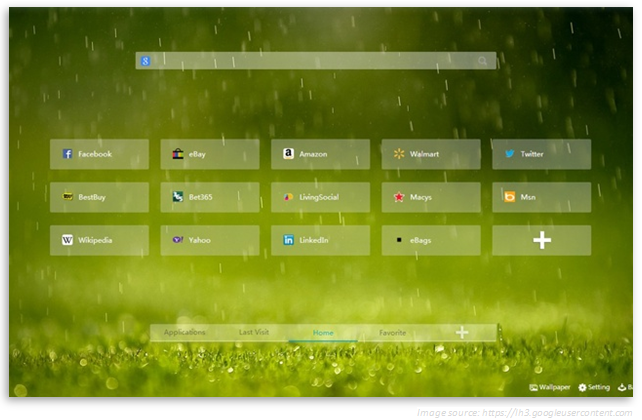



No comments:
Post a Comment